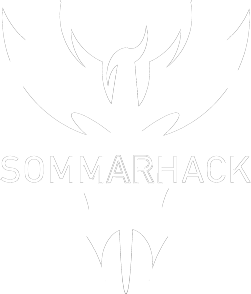So we have an ST-LOW PI1 photo compo this year. Many people probably have their own optimized way to
do the conversion, which is great.
But for those who want a quick way to convert a photo to ST-LOW PI1, here's a guide!
Browser based Javascript tool made by Percy of Light.
- Convert your image to 320*200 truecolour with your favourite graphics tool
- Save as 24-bit PNG
- Start Animas IMENHANCE
- Set it up like:
- Colourspace: Atari ST (512 colour palette)
- Screen size: 320x200
- Max. colours: 16
- Dither colour bleed reduction: Experiment yourself
- Quantisation colour preservation: Experiment yourself
- Luminance delta (flickering): Experiment yourself
- Once setup, select file and see the result.
- The last two images are valid (Quantised Atari ST Degas image and Quantised and dithered Atari ST Degas image)
- Save the one you like best and submit your entry!
Good luck!
Back to compo page
|
|